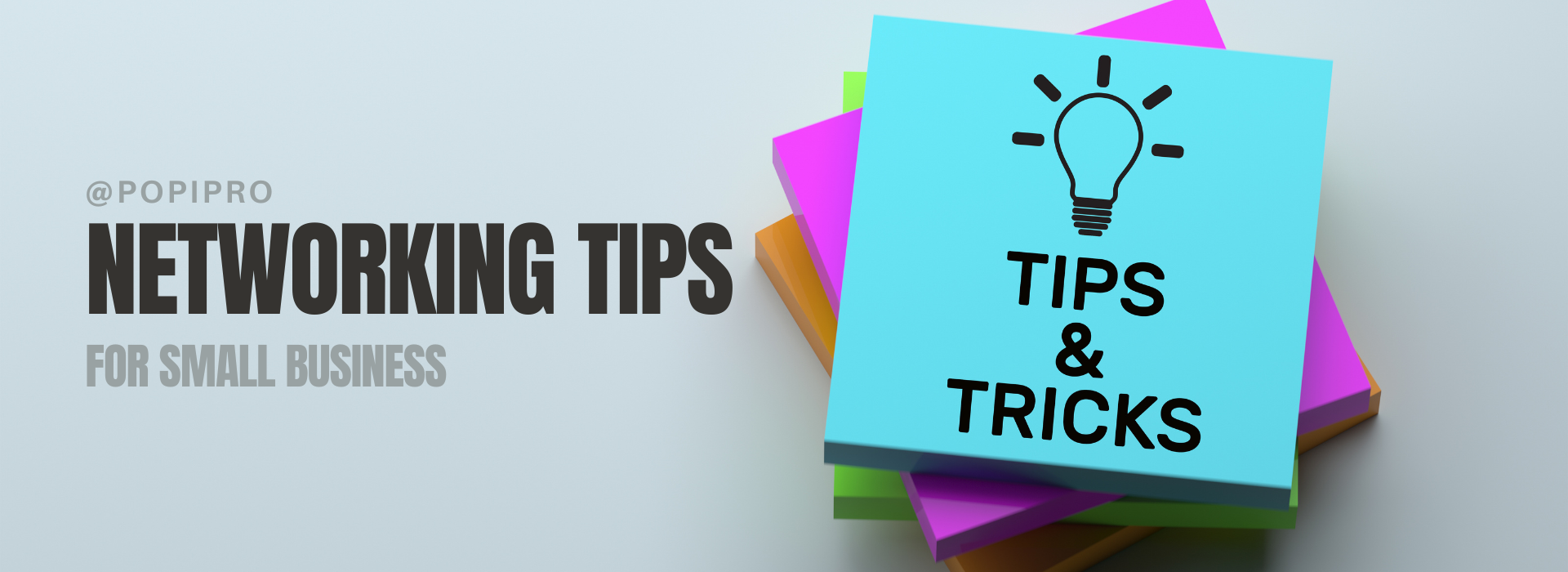
Recent Blogs
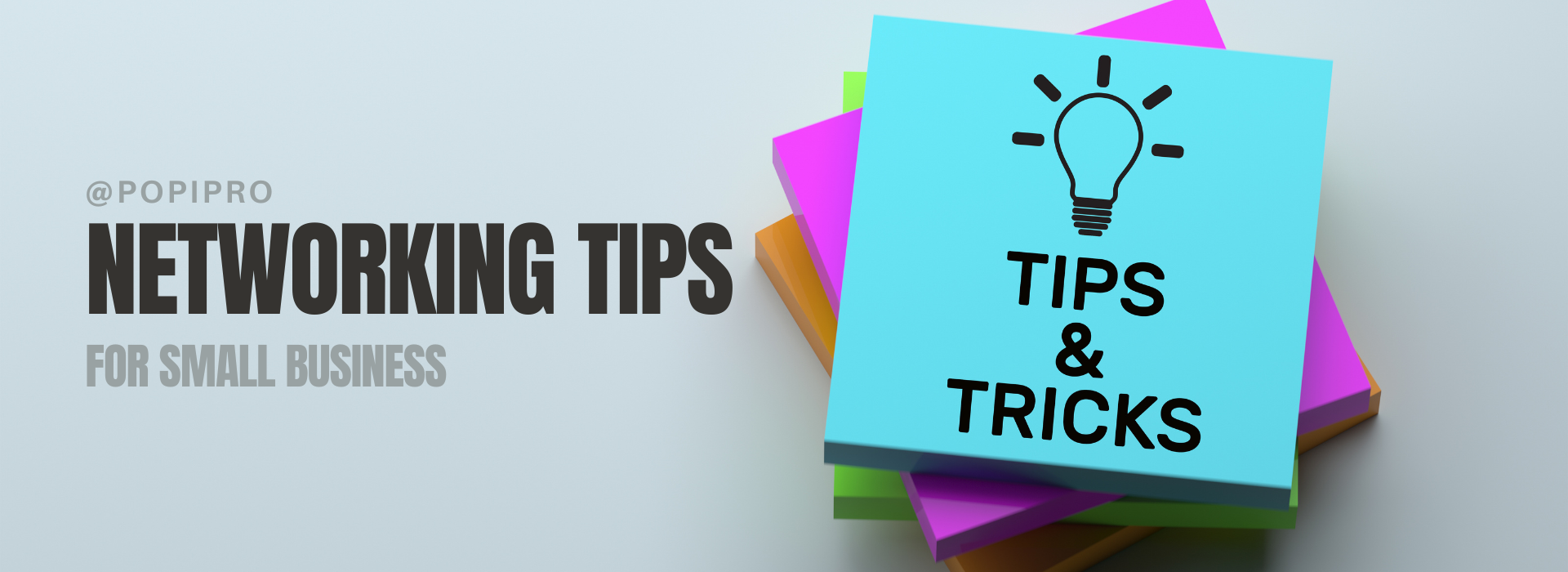

How Smart Business Cards with NFC Boost Networking At Events?

5 Essential Features of the Best Digital Business Card

Are Digital Business cards worth it? popipro believes so!

How Smart NFC Business Cards Simplify Connections

5 Reasons Digital Business Cards Are More Eco-Friendly

8 Ways to Use Business Cards Effectively

5 Tips to Maximize Event Networking in 2025

























